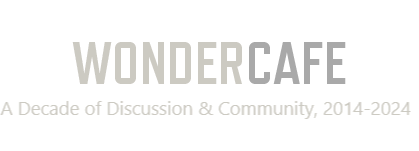Navigation
Install the app
How to install the app on iOS
Follow along with the video below to see how to install our site as a web app on your home screen.
Note: This feature may not be available in some browsers.
More options
You are using an out of date browser. It may not display this or other websites correctly.
You should upgrade or use an alternative browser.
You should upgrade or use an alternative browser.
Post-upgrade Issues
- Thread starter Mendalla
- Start date
More options
Who Replied?Pinga
Room for All
So, not sure why this is.
Notification is working fine on my tablet.
For my phone, I get the prompt to say "enable push notifications", then I get prompt which refers to send notifications and has two options "allow" or "block" , and I can't click to say "allow".
Not sure if it is the overlay or what. Tried a couple of times.
I am running blackberry / android phone.
Notification is working fine on my tablet.
For my phone, I get the prompt to say "enable push notifications", then I get prompt which refers to send notifications and has two options "allow" or "block" , and I can't click to say "allow".
Not sure if it is the overlay or what. Tried a couple of times.
I am running blackberry / android phone.
Mendalla
Happy headbanging ape!!
- Pronouns
- He/Him/His
So, not sure why this is.
Notification is working fine on my tablet.
For my phone, I get the prompt to say "enable push notifications", then I get prompt which refers to send notifications and has two options "allow" or "block" , and I can't click to say "allow".
Not sure if it is the overlay or what. Tried a couple of times.
I am running blackberry / android phone.
What browser? I am running Chrome on Samsung Android Pie and had no issues either here or on Xenforo Community.
Mendalla
Happy headbanging ape!!
- Pronouns
- He/Him/His
Ummm - so I checked for members birthdays today - it's STILL Hilary's birthday - just like it was yesterday! Glitch??
I responded in the Happy Birthday thread. Her profile shows that her birthday is today so I wonder if it starts notifying a day ahead or something.
revjohn
Well-Known Member
Ummm - so I checked for members birthdays today - it's STILL Hilary's birthday - just like it was yesterday! Glitch??
Maybe her mother had an extremely complicated delivery?
paradox3
Peanuts Fan
- Pronouns
- She/Her/Her
Google Chrome.What browser?
Mendalla
Happy headbanging ape!!
- Pronouns
- He/Him/His
Google Chrome.
Okay. That's my usual, so testing will be easy.
Mendalla
Happy headbanging ape!!
- Pronouns
- He/Him/His
What is the purpose of the little square appearing on the guest speaker threads? It says "select for moderation" if I hover over it with my mouse.
It should only be visible to mods and admins. I haven't figured out why others are seeing it. You can't actually do any mod actions if you check it, so it should be hidden.
Mendalla
Happy headbanging ape!!
- Pronouns
- He/Him/His
I tried checking the box just to see what would happen.
A new box appears at the bottom of the screen with the option to Deselect. But it doesn't do anything that I can see.
Same result as I got under my non-admin test account.