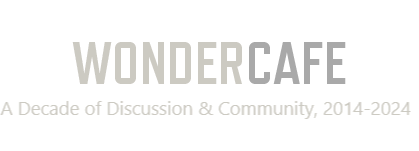ChemGal
One with keen eye
- Pronouns
- She/Her/Her
Since the update we now have more options for posting pictures. The old ways are still possible:
Info to come on the new options!
Pictures, Videos & Media
There are a few ways to post a picture from the internet:
A) Sometimes copying and pasting directly works - use the standard methods for copying and pasting on your device
B) Right mouse click the picture you want and select 'Copy Image Location'
Click the image icon in the reply box (it is to the right of the smiley face)
Paste the image location in the popup box and click the red insert button.
For videos from the internet:
A) If it's a youtube video pasting the link here will embed the video. Again, use the standard methods for copying and pasting on your device.
B) Copy the URL for the video.
Click the media icon in the reply box (2nd from the right of the smiley face)
Paste the URL in the popup box and click the red embed button.
To upload your own files:
Click the Upload a File red button. Find the appropriate file and click Open. Wait for the upload bar to reach 100% and then choose either the thumbnail or the full image.
Info to come on the new options!