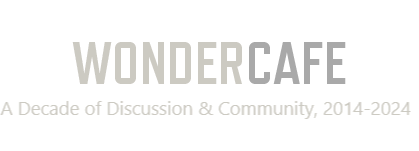Mendalla
Happy headbanging ape!!
- Pronouns
- He/Him/His
I'm not sure if this has ever been documented here before, but if you want to display WC2 in a larger font, we do have a style for that (I remembered because I somehow turned it on accidentally).
To turn it on, find the current style in the bottom left of the forum (see illustration below). Usually it will say "Wondercafe2" but if you have already switched to "Wondercafe2 Large" then that will appear. This should appear on most screens, I just chose this forum for illustration purposes.

Click on the style name that appears. This will show the available styles:
To turn it on, find the current style in the bottom left of the forum (see illustration below). Usually it will say "Wondercafe2" but if you have already switched to "Wondercafe2 Large" then that will appear. This should appear on most screens, I just chose this forum for illustration purposes.

Click on the style name that appears. This will show the available styles:
- Default - the default Xenforo BBS style. Unfortunately you lose our logo and some of our branding so not recommended unless you really like the colour scheme for some reason. (In fact, I may see if we can turn it off)
- Wondercafe2 - our default style
- Wondercafe2 Large - our style but with a larger font for the text of posts. Designed for those who need larger fonts due to issues with eyesight, crappy monitors, or just personal preference.
Last edited: