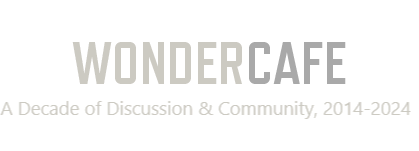Navigation
Install the app
How to install the app on iOS
Follow along with the video below to see how to install our site as a web app on your home screen.
Note: This feature may not be available in some browsers.
More options
You are using an out of date browser. It may not display this or other websites correctly.
You should upgrade or use an alternative browser.
You should upgrade or use an alternative browser.
FAQs & Troubleshooting
- Thread starter ChemGal
- Start date
More options
Who Replied?ChemGal
One with keen eye
- Pronouns
- She/Her/Her
I think that just takes off any alerts.if you click on the thread, and look to the top, you will see an "unfollow" or "unwatch" this thread. Click on it.
ChemGal
One with keen eye
- Pronouns
- She/Her/Her
http://wondercafe2.ca/index.php?threads/faqs-troubleshooting.40/#post-305Is there any way to stop the emails I keep getting when someone posts on a thread I have already posted on? I turned off the Alerts for this and they are gone but the emails keep coming to my contact address.
ChemGal
One with keen eye
- Pronouns
- She/Her/Her
Posting Pictures
To upload:
To upload your own files:
Click the Upload a File red button. Find the appropriate file and click Open. Wait for the upload bar to reach 100% and then choose either the thumbnail or the full image. WC2 does have a limit on the file size (1MB or 1024kb), so you may need to save it at a lower resolution to post here. To get around having to do this, you can upload it elsewhere on the internet.
There are a few ways to post a picture from the internet:
A) Sometimes copying and pasting directly works - use the standard methods for copying and pasting on your device. This depends on if the site allows it. As an example - from Facebook:
Click on the picture (with the left mouse button), right click, select copy, click mouse where the image is wanted in your post, right click and select paste.
B) Right mouse click the picture you want and select 'Copy Image Location'
Click the image icon in the reply box (it is to the right of the smiley face)
Paste the image location in the popup box and click the red insert button.
To upload a large file to post here:
Go to Imgur
Click the green New Post button near the top of the page.
Either click browse image, select where you have it saved and click open. Or
Drag the image from where you have it saved onto the outline on imgur.
Right click, select copy, click mouse where the image is wanted in your post, right click and select paste.
To upload:
To upload your own files:
Click the Upload a File red button. Find the appropriate file and click Open. Wait for the upload bar to reach 100% and then choose either the thumbnail or the full image. WC2 does have a limit on the file size (1MB or 1024kb), so you may need to save it at a lower resolution to post here. To get around having to do this, you can upload it elsewhere on the internet.
There are a few ways to post a picture from the internet:
A) Sometimes copying and pasting directly works - use the standard methods for copying and pasting on your device. This depends on if the site allows it. As an example - from Facebook:
Click on the picture (with the left mouse button), right click, select copy, click mouse where the image is wanted in your post, right click and select paste.
B) Right mouse click the picture you want and select 'Copy Image Location'
Click the image icon in the reply box (it is to the right of the smiley face)
Paste the image location in the popup box and click the red insert button.
To upload a large file to post here:
Go to Imgur
Click the green New Post button near the top of the page.
Either click browse image, select where you have it saved and click open. Or
Drag the image from where you have it saved onto the outline on imgur.
Right click, select copy, click mouse where the image is wanted in your post, right click and select paste.
Last edited:
Mrs.Anteater
Just keep going....
So, I am using an IPad. If I happen to touch the reply button by mistake, I might have a whole bunch of a quote that I don’t want to quote. Then, I have to go back deleting word by word, if I want to say something else.
Is there some magical delete button to undo a quote that would make that easier?
) the “ select all” on the touch screen doesn’t really work reliable)
Is there some magical delete button to undo a quote that would make that easier?
) the “ select all” on the touch screen doesn’t really work reliable)
Mendalla
Happy headbanging ape!!
- Pronouns
- He/Him/His
Not sure about iPads, but on my various Android devices if I hold my finger on a word, it selects the word but also gives me blue handles that I can drag to extend the selection. So I could select a whole paragraph or whatever and then tap backspace to delete the whole thing.
Mrs.Anteater
Just keep going....
Actually, I just found that little left arrow there on the list of features - and tried it out. It works! Years on WC and I never tried these. Embarrassing. I can hear my son’s voice “ you are just an OLD person, ancient..”
I have to admit, I also shoveled mine and the neighbours driveway three times today by hand, even though I have a snow blower sitting at the ready. ( we had a snow storm). Gave me a good work out after those chilly days with not leaving the house- is my excuse.
I have to admit, I also shoveled mine and the neighbours driveway three times today by hand, even though I have a snow blower sitting at the ready. ( we had a snow storm). Gave me a good work out after those chilly days with not leaving the house- is my excuse.
Redbaron
Pirate fan since the dark ages
- Pronouns
- He/Him/His
Embarrassing. I can hear my son’s voice “ you are just an OLD person, ancient..”
Remind him that you taught him how to use a fork.
Mrs.Anteater
Just keep going....
LOL, that’s a good one. I know something else I taught him, that’s even more embarrassingRemind him that you taught him how to use a fork.
Remind him that you taught him how to use a fork.
Old people are like Daedalus 'T ... just passing through, crossing over ... no respect ... for the Vale 've Elias from which we get Valentines Day and you better button up to allow your sweetie to rave about what you haven't done ...
And touche is like contact with unseen nerves ...
Carolla
wondering & wandering
- Pronouns
- She/Her/Her
Just wondering - I'm finding that recently (I think since a windows update - so that may be the problem somehow) I'm not staying logged in to WC2 - even though I check the box that asks if I want to stay logged in. Any suggestions how to correct this? I know other have encountered this in the past (even me!) but I don't recall how to remedy the situation. Thanks!
Pontifex Geronimo 13
#walkaway
When that happens to me, I assume God is telling me something.
ChemGal
One with keen eye
- Pronouns
- She/Her/Her
Try deleting WC2 related cookies. Also make sure you're using the same site, and not somehow switching between http and httpsJust wondering - I'm finding that recently (I think since a windows update - so that may be the problem somehow) I'm not staying logged in to WC2 - even though I check the box that asks if I want to stay logged in. Any suggestions how to correct this? I know other have encountered this in the past (even me!) but I don't recall how to remedy the situation. Thanks!
Pontifex Geronimo 13
#walkaway
Exactly, lay off the cookies.